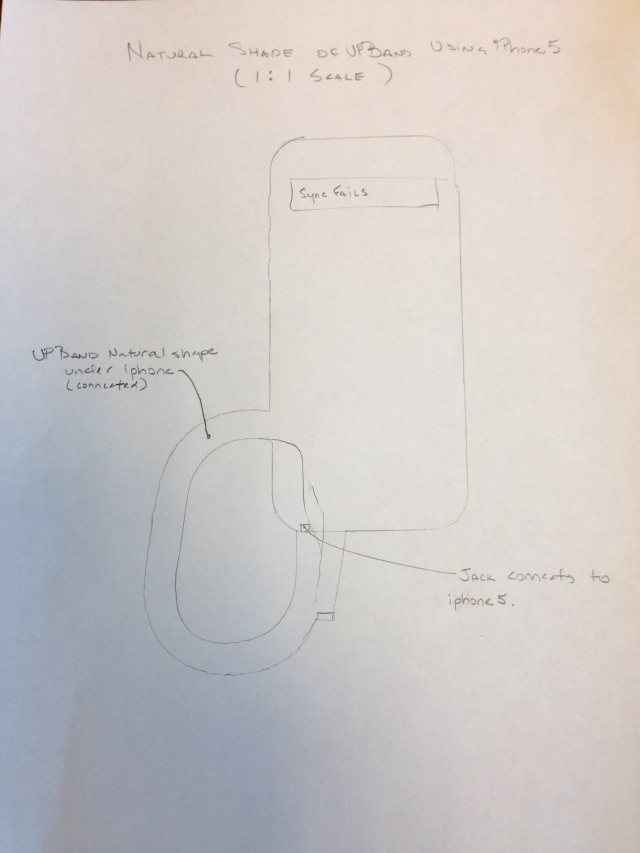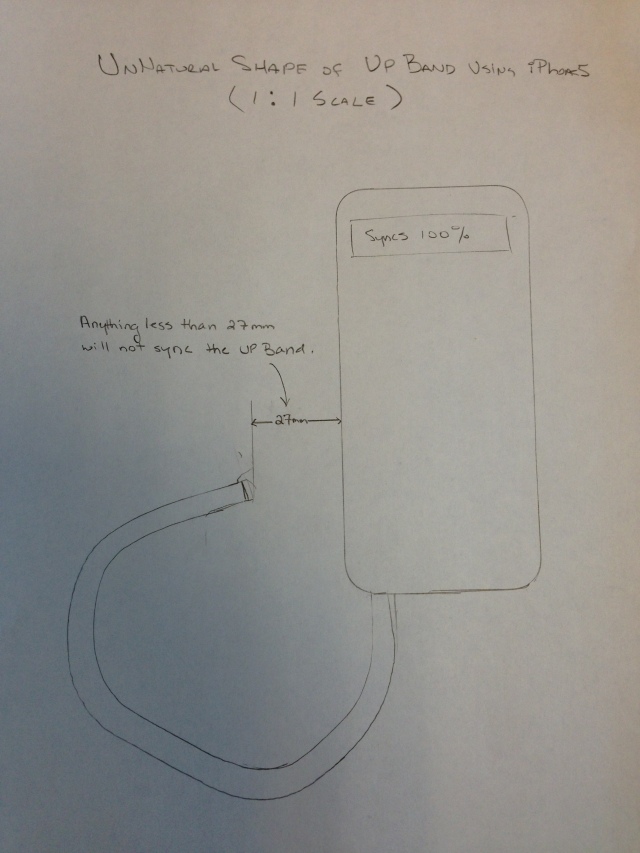Day 6.
3 different people asking me to do a soft and hard reset of my glorified rubber band.
I understand you want to do your due diligence here and make sure people are actually following instructions, but come on.
You can include images in your responses to Up Support. So, I did with my last response to answer all of their questions:
Here’s what I did and said:
I:
-Don’t have a case on my phone. It’s naked.
-Turned the volume on your phone on and all of the way up.
-Forced quit ALL apps running
-have 4 bars on Verizon’s LTE
I then:
-Reset my phone by completely turning it off and then on again and making
sure they were absolutely no apps running.
-Attempted a “Soft Reset” of the band and attempted to sync it and it
failed..
-Attempted to move the band into a different position. The band has its own
natural shape. Pictures A & B were traced in their exact positions of the iphone and UP
Band using a pencil. The scale and placement is 1:1. I used a millimeter ruler to figure out
distance in picture B.
1. Band on the left (see picture A),
2. Band on the right (which essentially is the band laying on top of the
iPhone screen). (iPhone 5 jack is on the btm left).
UP Band fails to sync every single time.
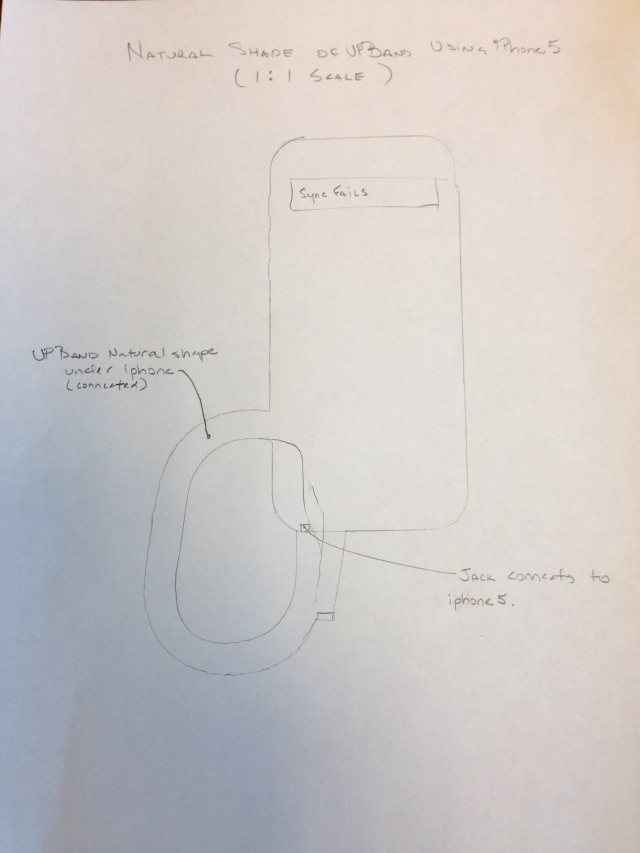
Natural Shape Connected to iPhone5
3. I plugged in the band into the iPhone and tested it again it failed.
Then I flexed the band open widely and *it started to sync*.
See picture B of “UnNatural Shape.
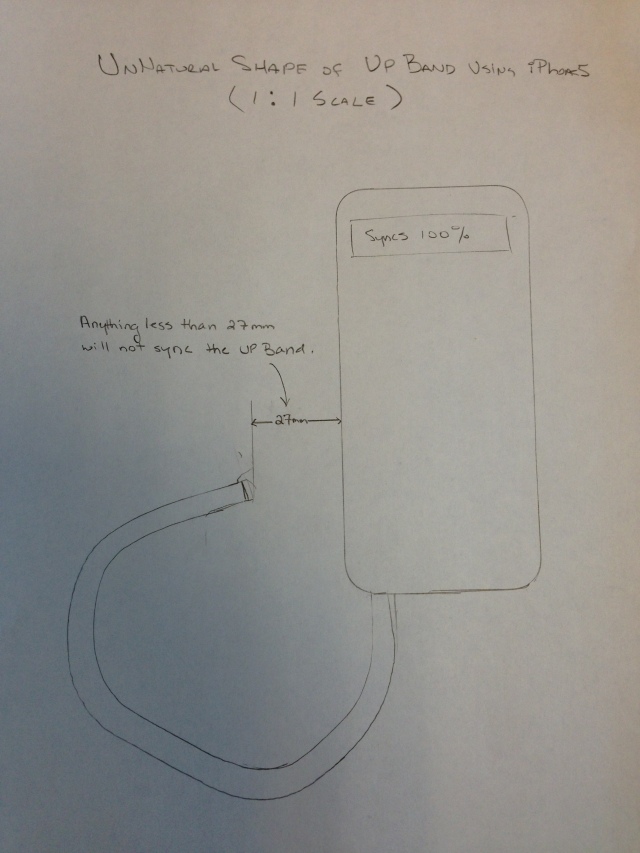
UnNatural Shape Connected to iPhone5
This means there is a fault or short with the components in the band and
it is unable to sync in it’s natural shape preventing the band from being
able to transmit the data.
Wow I found a solution to the problem! Woo hoo! But it’s still a problem.
It is not at all convenient to hold the band in that position to get it to
sync. Unless of course you wanted to created some kind of syncing holder
that would hold the band in that specific position to sync it.
So, I then I repeated my solution to make sure that it in fact works:
-Repeated #1, #2 (which failed every time) and #3 above 12 times just to
make sure that this (unnatural shape of the band – see picture B) really
does sync it.
-I can repeat this over and over again.
-Simply plugging the band into the iPhone and attempting to sync fails
every time.
-But, Plugging the band in and flexing the band open widely (with a minimum
gap of 27mm from the button to the side of the iphone will allow the UP to
sync.) Any gap smaller than 27mm from the button to the side of the iphone
(where the band is trying to curl) back to its natural shape will NOT sync.
-I didn’t open the band any wider than 27mm. This is minimum distance that
will currently make this band work properly.
I am typing and testing here and to add a comment to Picture B. Sync Tests
13-17 allowed to me to sync with a wide flexed band of 4-6mm as a distance
(using left side of iphone as 0 (picture B). Sync Tests 18-22 failed at
4-6mm but worked at 15mm. Sync fails every time in its natural shape.
I was also able to add my information to the ticket which suggested a possible replacement.